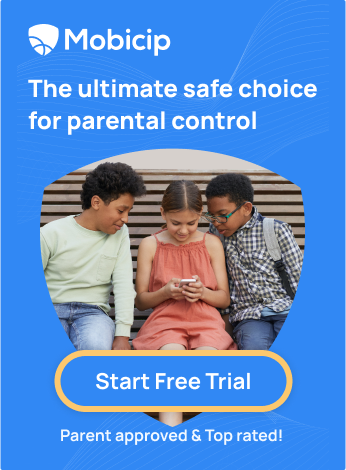Best iPhone Monitoring Apps for Kids' Social Media Safety

As a parent in today's digital age, you're likely well aware of the wonders and worries that come with your child's social media interaction. Did you know that teens love hanging out on social media? More than 80% of them are on platforms like Facebook, Instagram, Snapchat, and TikTok almost daily! It's like their second home online!
From cyberbullying to exposure to inappropriate content, the online world can be a minefield for kids, with dangers lurking behind every click and comment. According to Teens and Social Media Use: What's the impact? - Mayo Clinic, 12- to 15-year-olds in the United States spend three hours a day on average on social media, which is of significant mental health concern.
As much as we'd like to trust our children to navigate these platforms responsibly, the truth is that they may not always be equipped to recognize and handle the potential pitfalls on their own. But fear not! We're here to explore the exciting realm of iPhone monitoring apps, your toolkit for confidently navigating the digital parenting journey.
Types of Social Media Apps Kids Use
The destination of visually stunning photos, catchy captions, and endless scrolling! Instagram is where our kids showcase their innovative thoughts, connect with friends, and explore the latest trends through mesmerizing reels and stories.
Snapchat
The online world where creativity can run wild! It is a go-to hub for quick, casual conversations, spontaneous snapshots, and, of course, hilarious face swaps that never fail to bring a smile to our faces.
TikTok - Make Your Day
TikTok is where our kids unleash their inner performers, crafting captivating short videos that spark laughter, inspiration, and, sometimes, friendly competition as they strive to go viral with their next big hit.
The OG of social media platforms! While it may seem like ancient history to some, Facebook remains a hub for sharing life updates, connecting with family and friends, and diving into communities centred around shared interests and passions.
YouTube
YouTube is where our little content creators shine, sharing everything from gaming tutorials and DIY hacks to music covers and vlogs. Access to a vast array of videos allows our kids to explore, learn, and express themselves in ways we never thought possible.
Why Parents Should Monitor Kids' Social Media Activity
Cyberbullying
It's using electronic communication to bully, harass, or intimidate someone, typically through social media platforms, text messages, or online forums. Cyberbullying can take various forms, including spreading rumours, posting hurtful comments or messages, sharing embarrassing photos or videos, and even creating fake profiles to impersonate or attack the victim. By monitoring their online interactions, we can spot the signs of cyberbullying early and offer the support and guidance they need to navigate such challenging situations.
Inappropriate content
From racy photos to explicit videos, the internet is a vast treasure trove of content – both good and not-so-good. Inappropriate content encompasses any material, such as images, videos, or text, unsuitable for certain audiences due to its explicit, graphic, or offensive nature. Monitoring their social media activity can help shield them from harmful content and ensure their online experience remains safe and wholesome.
Oversharing Personal Information
Oversharing personal information can have serious consequences, from compromising children's privacy to putting them at risk of online predators. We can teach them the importance of discretion and help them strike the right balance between sharing and safeguarding their personal information by watching their social media activity. Visit Is Your Teen Oversharing Online? What can Parents do about it? To know more about monitoring your child's online privacy.
Screen Addiction
When screen time starts stealing the spotlight from real-life moments and connections, it's time to take a step back and reassess our digital habits. Kids who are addicted to screens may experience withdrawal symptoms when not using their devices, neglect responsibilities and activities, and have difficulty controlling their usage despite adverse consequences.
By keeping track of our children's digital interactions, we can gently nudge them toward healthier screen time habits, encouraging them to take breaks, engage in real-world activities, and savour the simple pleasures of life offline.
Key Features of Good Monitoring Apps
- Content filtering: Helps to block out the stuff that's not suitable for young eyes – from explicit content to inappropriate websites.
- Time limits: With time limits, you can set boundaries around how much time your kids spend glued to their devices, helping them strike a healthy balance between online explorations and offline joys.
- Geofencing: You can receive alerts when your child enters or leaves designated areas, giving you peace of mind and a sense of control over their whereabouts.
- Alerts for cyberbullying: With cyberbullying alerts, you can keep ahead of things, getting notifications if your child faces mean messages or scary stuff online.
Top 5 iPhone Social Media Monitoring Apps for Parents
1. Mobicip
Mobicip emerges as the quintessential solution for families seeking robust digital safety measures. With its holistic approach, Mobicip revolutionizes the landscape of parental controls, offering a comprehensive suite of features tailored to the modern family's needs.
Features of our iPhone parental control app:
- Social Media Monitoring
- Content Filtering
- Time Management
- Location Tracking and Geofencing
- Safe Browsing
- App Monitoring and Blocking
- Activity Tracking
- Personalized Controls
- User-Friendly Interface
- Cross-Platform Compatibility
- Responsive Support
Mobicip offers flexible pricing plans, ensuring that families can access premium protection at an affordable price.
2. Bark
Bark leverages AI to detect signs of cyberbullying, depression, and online predators, offering valuable insights and alerts for suspicious activity. While Bark offers robust features, some users may find the pricing steep compared to other options.
3. Boomerang
Boomerang tracks your kids' location, pauses the internet at certain locations, and easily sets time limits. It also facilitates GPS tracking. Boomerang's interface may not be as intuitive as some other apps, but with a bit of patience, you'll be able to navigate its features.
4. Qustodio
Qustodio is a parental control solution offering features to monitor and manage your child's digital activities. It tracks calls, texts, website visits, and locations, providing parents with insights into their child's digital footprint. Additionally, Qustodio allows parents to block contacts, sites, and apps, giving them extra control over their child's online experiences. Some users may find Qustodio's pricing higher than that of other parental control solutions.
5. Family Time
FamilyTime offers real-time location tracking, website and app filtering, and time limits – all wrapped up in a user-friendly package. Plus, its compatibility across Android and iOS devices ensures you can monitor your child's digital activities regardless of their preferred platform. While FamilyTime offers a solid set of features, some users may find it needs the advanced capabilities of other monitoring apps.
Choosing the Right App for Your Family
Consider Your Child's Age and Maturity Level
Every child is unique, so choosing an app that aligns with your child's developmental stage and digital readiness is essential. Younger children may require more restrictive settings, while older kids might benefit from greater autonomy with monitoring features.
Identify Your Specific Concerns
Take a moment to pinpoint your primary worries – whether it's cyberbullying, online predators, or oversharing personal information. Understanding your concerns will help you select an app with the right features to address your family's needs.
Look for Comprehensive Monitoring Features
Seek out apps that offer a number of monitoring capabilities, including content filtering, time management, location tracking, and app controls.
Check App Store Reviews and Ratings
Before making your final decision, peek at app store reviews and ratings. Feedback from other parents can offer valuable insights into the app's effectiveness, ease of use, and customer support.
And speaking of choosing the right app, Mobicip is more than just a parental control app – it's your family's digital ally in a world of endless possibilities and potential pitfalls. With its intuitive interface, comprehensive features, and commitment to online safety, Mobicip empowers parents to protect their loved ones while nurturing healthy digital habits.
Ready to take the next step in safeguarding your family's digital journey? Give Mobicip a try today and embark on a path to digital empowerment and peace of mind!
Setting Up Mobicip on Your Kid's iPhone
Here's your step-by-step guide to digital empowerment and peace of mind:
1. Download directly on your child's device
Head to the App Store on your child's iPhone and download Mobicip. It's as simple as a few taps – search, download, and you're on your way to digital protection.
2. Sign up for a parent account
Once Mobicip is downloaded, sign up for a parent account. This will be your hub for managing and monitoring your child's digital activities. So, choose a strong password and keep it safe and secure.
3. Have your child sign up for a kid account
Next up, invite your child to sign up for their kid account within Mobicip. This will give them access to their digital space while allowing you to keep an eye on their online explorations.
4. Select monitoring options and customize filters
Dive into Mobicip's settings and handpick the monitoring options. Explore the app's features and options, from content filtering to time limits, and tailor them to suit your family's needs and values.
5. Set a time limit
Screen time management is key to maintaining a healthy digital balance. With Mobicip, you can set time limits on your child's device usage, ensuring they balance screen time and real-world adventures.
6. Turn on location tracking if desired
If you want to keep tabs on your child's whereabouts, consider turning on location tracking within the app.
For more detailed step-by-step tutorials, visit our website, Best Parental Control App for your child's iPhone.
Using Monitoring App Features Effectively
- Take a peek at activity summaries and alerts for any concerning behaviour – it's your digital window into their online world.
- Start those important conversations about what's happening online – Providing an open space is super important for building trust and understanding each other.
- Don't forget to tweak those restrictions as needed – flexibility is the name of the game in the ever-evolving digital landscape.
- While filters are handy, remember to teach your kids good judgment – it's the ultimate tool for navigating the online maze.
- Use time limits to prevent phone addiction – striking a balance between screen time and real-life experiences is vital.
- Don't hesitate to pause on monitoring features temporarily if needed – trust goes both ways, and building it takes time and understanding.
Troubleshooting Issues
- Apps slowing down your child's device? Adjust the settings to improve performance and get things running smoothly again.
- Is your clever kiddo turning off the monitoring app? No worries – activate the built-in passcode protection to keep them on the right path.
- Is the activity not showing up as expected? Double-check that the app is running in the background – sometimes, these sneaky little apps like to hide when we are not looking!
- Location inaccuracies got you scratching your head? Turn the location setting to high accuracy mode for pinpoint precision.
Monitoring Manners
- First and foremost, honesty is the best policy! Disclose your monitoring practices to your kids to build trust and develop a sense of responsibility.
- Keep the conversations about online safety going – they're like little seeds of wisdom that you plant in your child's mind, nurturing their digital savvy and resilience.
- Remember, Rome wasn't built in a day – and neither are good digital habits! Don't panic over minor infractions; instead, use them as valuable teaching moments.
- As your kids demonstrate good judgement and responsibility online, it's important to give them some privacy.
FAQs
Do monitoring apps work on kids' tablets too?
Yes, most monitoring apps are compatible with kids' tablets, ensuring consistent protection across devices.
Can kids bypass the filters?
While some tech-savvy kids may attempt to bypass filters, monitoring apps often come equipped with robust security measures to prevent this.
Will my kid's iPhone battery drain faster?
The impact on battery life varies, but monitoring apps are designed to operate efficiently without significantly draining the battery.
Can I monitor social media on my kid's laptop?
Many monitoring apps offer cross-platform compatibility, allowing you to monitor social media activity on your kid's laptop as well.
What age should I start monitoring my child's social media?
The age to start monitoring varies for each child and family. Considering factors like maturity level and online behaviour is essential before deciding when to begin monitoring.