Tags:
Forums:
Update: Mobicip's Parental Control app with all features is back on the iOS App Store. This NY Times article featuring Mobicip brought attention to the issue, major press outlets covered it, and it was even discussed in the US House of Representatives (see page 3) and investigated by the US Department of Justice. It has indeed been a long and arduous journey, but the right thing was done at the end. Visit the App Store and download Mobicip today.
If you have tried to download Mobicip on your / your family's iPhone or iPad, you might see a message that it is "not available in your country or region", or that it doesn't appear in the App Store search results. This is because Apple has removed the Mobicip Parental Control App from the iOS App Store, albeit temporarily.

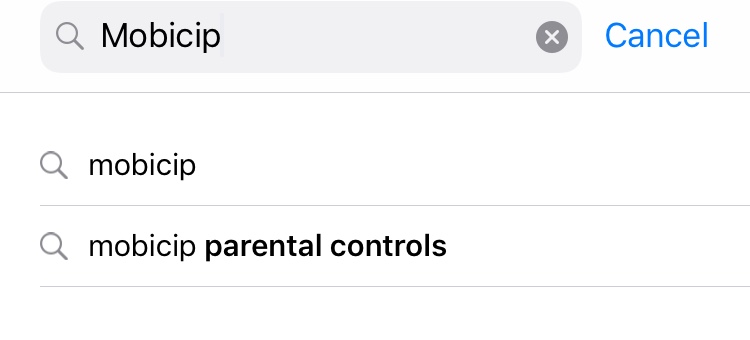
It is unfortunate that Apple has taken unilateral action against parental control apps on the App Store. The inconvenience and worry caused by this action is deeply regretted. Mobicip is working with Apple to try and resolve the issue. Please bear with us and we will keep you updated on this discussion forum.
Seth A Voit Feb 25, 2019
Is there any idea when this
Is there any idea when this might be resolved with Apple?
Gita Feb 25, 2019
Re: Is there any idea when this
Hello Seth
While we are working with Apple, there is no date or duration they have committed to. In the meantime, we are working on alternate approaches as well that fall in line with Apple’s guidelines. An update on alternate options is expected by Thursday Feb 28th. We really appreciate your patience.
Joel Jun 8, 2019
Apple Store
Before I purchase, I want to make sure Apple is available on App Store. I saw comments from Feb saying it was not.
Suren Oct 26, 2019
Mobicip Is Back On (IOS) App Store
See updated added to the top of this forum post. The full featured Mobicip app is now back on the App Store!
JILL LOUISE DOUGLAS Aug 16, 2019
Error 001??
I keep receiving an error code 001 after I scan and try to set up my daughters phone. She doesn't share an ITunes account with me. I've tried deleting the app, reinstalling, resetting the phone and rescanning the code. Anyone else had this problem?
Gita Sep 4, 2019
Re: Error 001??
We are sorry for the trouble you are having. Please try changing the device name (without any special characters or emoticons) in your device settings and check if the device registration goes through then. To change the device name, go to device settings > General > About Phone > Device name > Change the device name (without any special characters or emoticons).