Overview
Yes, it is possible to setup Mobicip in what is called Accountability-mode or monitoring-only mode.
Step-by-step
Open the Mobicip Portal or App and select My Mobicip > My Family from the menu. Edit the user you wish to setup in Accountability mode, and set the Filtering option to Monitor.
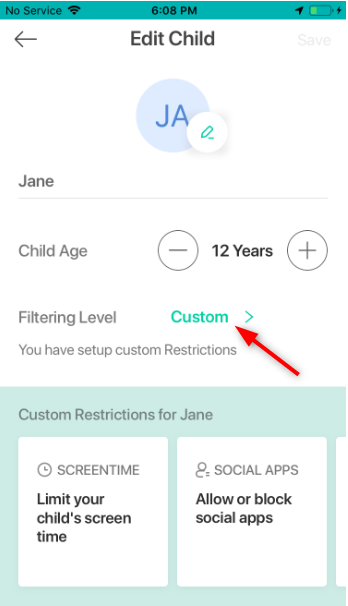
Allow a minute or two and you will notice that the restriction setting has changed on the device.
Thats it! You are all set. You will see that Mobicip allows unfettered internet access on the devices setup with this child profile. However, browsing history can be monitored online or via email at any time, giving you peace of mind as the Accountability partner.