This tutorial will describe how to disable Mobicip temporarily for troubleshooting purposes or if you need unfiltered access to the Internet. Of course, you will not be able to disable the service unless you are the account owner or administrator.
1. Find the Mobicip icon on your desktop.

2. Double click the icon to launch Mobicip and login with the account credentials.

3. Select the specific login account > choose Disable and click Save.
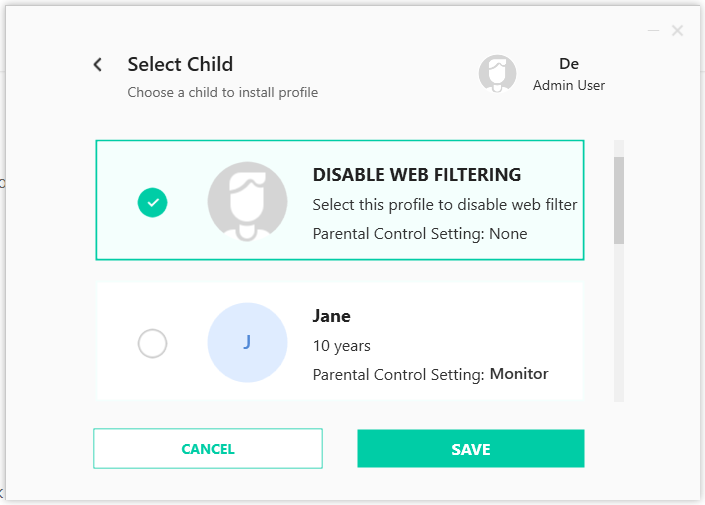
Thats it! Mobicip is now disabled on your Windows computer. You can follow the same steps to re-enable Mobicip when required.